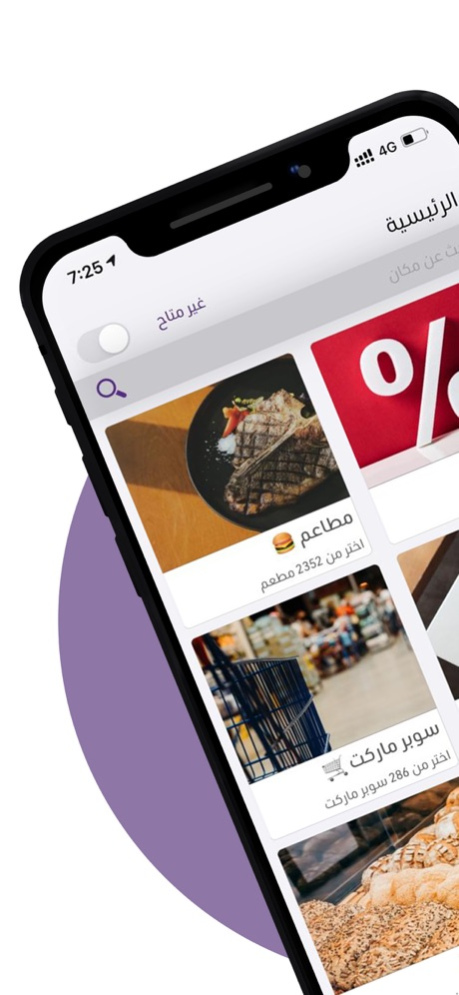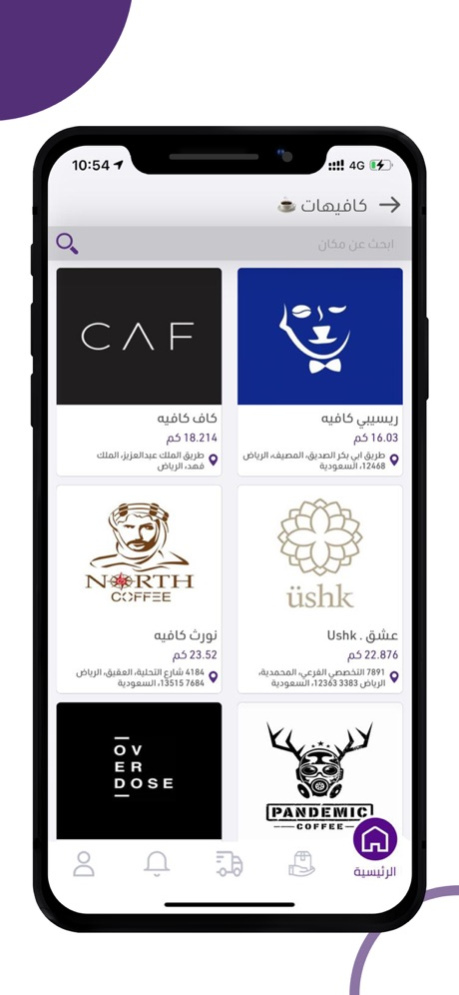VOO - Delivery 2.0
Continue to app
Free Version
Publisher Description
تطبيق "فوو" هو خيارك الأول والأسرع لتوصيل طلباتك.
جميع احتياجاتك ( مطاعم – كافيهات - أغراض وأي شي يجي على بالك ) فوو يخدمك ومن أي مكان !
جميع الأماكن حولك متوفرة ، احتجت أي شي من أي مكان فوو يوفر عليك تعب الزحمة والمشوار حمل فوو واطلب طلبك وأحد أبطالنا رح يوصله لعند بابك.
تتبع وين وصل المندوب على الخريطة بشكل مباشر وانت مرتاح مكانك.
ودك تكسب وتزيد من دخلك ؟ حمل فوو وخلك واحد من أبطالنا.
VOO is your first and fastest choice of delivery.
All your needs (restaurants - cafes - items and anything that comes to mind) VOO serve you, from anywhere!
All places around you are available, do you need anything from anywhere? VOO saves you the trouble of crowding and traveling Download VOO and place your order and one of our heroes will deliver it to your door.
Track where the delegate arrived on the map live, while you are comfortable with you.
Do you earn and increase your income? Download VOO and be one of our heroes.
Jan 26, 2021
Version 2.0
- Fix bugs
About VOO - Delivery
VOO - Delivery is a free app for iOS published in the Office Suites & Tools list of apps, part of Business.
The company that develops VOO - Delivery is Mohammed Dhaif. The latest version released by its developer is 2.0.
To install VOO - Delivery on your iOS device, just click the green Continue To App button above to start the installation process. The app is listed on our website since 2021-01-26 and was downloaded 0 times. We have already checked if the download link is safe, however for your own protection we recommend that you scan the downloaded app with your antivirus. Your antivirus may detect the VOO - Delivery as malware if the download link is broken.
How to install VOO - Delivery on your iOS device:
- Click on the Continue To App button on our website. This will redirect you to the App Store.
- Once the VOO - Delivery is shown in the iTunes listing of your iOS device, you can start its download and installation. Tap on the GET button to the right of the app to start downloading it.
- If you are not logged-in the iOS appstore app, you'll be prompted for your your Apple ID and/or password.
- After VOO - Delivery is downloaded, you'll see an INSTALL button to the right. Tap on it to start the actual installation of the iOS app.
- Once installation is finished you can tap on the OPEN button to start it. Its icon will also be added to your device home screen.